![图片[1]-松勤–软件测试之python自动化测试57期139集(完结)-小蜜蜂资源网](https://bee11-img.oss-cn-beijing.aliyuncs.com/wp-content/uploads/2022/11/20221130073916659.jpg)
松勤软件测试之python自动化测试57期
├──1–直播调试(非正课内容) .mp4 488.63M
├──10–Python基础:初识函数 .mp4 389.48M
├──11–Python基础:对象的方法 .mp4 498.72M
├──12–Python基础:格式化字符串 .mp4 448.30M
├──13–Python基础:循环语句 .mp4 419.89M
├──14–Python基础:文件的读写 .mp4 467.60M
├──15–Python基础:字典与json .mp4 567.62M
├──16–Python基础:习题讲解 .mp4 628.81M
├──17–Python基础:梳理编程思路 .mp4 1014.68M
├──18–Python基础:模块与包 .mp4 408.09M
├──19–Python基础:yaml文件操作 .mp4 758.79M
├──2–开学典礼-上 .mp4 248.55M
├──20–Python基础:pycharm使用技巧 .mp4 512.50M
├──21–Python基础:requests爬虫 .mp4 902.18M
├──22–Python进阶:面向对象-基础 .mp4 313.29M
├──23–Python进阶:反射与单例模式 .mp4 585.36M
├──24–Python进阶:面向对象-进阶 .mp4 465.85M
├──25–Python进阶:面向对象-高阶 .mp4 466.05M
├──26–Python进阶:面向对象思考题讲解 .mp4 419.19M
├──27–Python进阶:异常与日志 .mp4 772.68M
├──28–Python进阶:Pytest框架 .mp4 731.21M
├──29–Python进阶:allure报告 .mp4 1.06G
├──3–开学典礼-下 .mp4 357.68M
├──30–Python知识点梳理-上 .mp4 547.24M
├──31–Python知识点梳理-下 .mp4 674.63M
├──32–Python进阶:字符集和编码 .mp4 197.15M
├──33–Python进阶:Python对中文的处理 .mp4 288.04M
├──34–Python进阶:Python对外部程序的调用 .mp4 102.75M
├──35–Python进阶:装饰器 .mp4 252.91M
├──36–Python进阶:多线程原理 .mp4 189.89M
├──37–Python进阶:多线程原理 .mp4 206.26M
├──38–Python进阶:socket编程原理 .mp4 162.51M
├──39–Python进阶:socket服务端和客户端开发 .mp4 342.05M
├──4–Python基础:Python入门——预习视频 .mp4 202.16M
├──40–Python进阶:远程控制Linux .mp4 96.64M
├──41–Python进阶:习题讲解 .mp4 278.02M
├──42–接口自动化项目实战:接口测试概述 .mp4 289.59M
├──43–接口自动化项目实战:接口测试数据格式 .mp4 355.85M
├──44–接口自动化项目实战:接口强化训练(上) .mp4 429.83M
├──45–接口自动化项目实战:接口强化训练(下) .mp4 505.85M
├──46–接口自动化项目实战:项目测试用例设计 .mp4 341.24M
├──47–接口自动化项目实战:执行Excel测试用例 .mp4 551.01M
├──48–接口自动化项目实战:Pytset自动化框架 .mp4 390.26M
├──49–接口自动化项目实战:数据驱动 .mp4 508.50M
├──5–Python基础:对象与变量——预习视频 .mp4 178.05M
├──50–接口自动化项目实战:测试环境初始化与清除 .mp4 473.20M
├──51–接口自动化项目实战:用例定制化执行 .mp4 743.04M
├──52–接口自动化项目实战:Pytest批量执行 .mp4 487.30M
├──53–接口自动化项目实战:Allure生成测试报告 .mp4 673.40M
├──54–接口自动化项目实战:yaml用例设计 .mp4 386.88M
├──55–接口自动化项目实战:Pytest结合Yaml使用 .mp4 482.28M
├──56–接口自动化项目实战:mock原理 .mp4 340.95M
├──57–接口自动化项目实战:mock技术实战 .mp4 503.10M
├──58–接口自动化项目实战:编码处理与装饰器 .mp4 321.28M
├──59–接口自动化项目实战:项目log技术 .mp4 710.76M
├──6–Python基础:字符串 .mp4 352.45M
├──60–接口自动化项目实战:docker初识 .mp4 330.75M
├──61–接口自动化项目实战:docker操作 .mp4 373.31M
├──62–接口自动化项目实战:Jenkins初识 .mp4 357.39M
├──63–接口自动化项目实战:Jenkins实战 .mp4 533.46M
├──64–接口自动化项目实战:Git基本使用 .mp4 335.98M
├──65–接口自动化项目实战:Git结合自动化测试 .mp4 604.90M
├──66–接口自动化项目实战:接口项目分析总结 .mp4 422.68M
├──67–接口自动化项目实战:面试梳理 .mp4 783.17M
├──68–Web自动化项目实战:selenium 原理 .mp4 478.61M
├──69–Web自动化项目实战:web 自动化操作方法 .mp4 670.21M
├──7–Python基础:列表与元组 .mp4 469.05M
├──70–Web自动化项目实战:元素等待 .mp4 320.05M
├──71–Web自动化项目实战:web 自动化常用操作 .mp4 547.20M
├──72–Web自动化项目实战:xpath 高级语法 .mp4 346.44M
├──73–css 高级语法与高级元素操作-上 .mp4 518.43M
├──74–css 高级语法与高级元素操作-下 .mp4 694.01M
├──75–Web自动化项目实战:浏览器高级操作 .mp4 602.29M
├──76–Web自动化项目实战:po 模式初识 .mp4 811.63M
├──77–Web自动化项目实战:po 模式进阶-上 .mp4 544.04M
├──78–Web自动化项目实战:po 模式进阶-下 .mp4 564.92M
├──79–Web自动化项目实战:web ui 自动化实战1-上 .mp4 468.79M
├──8–Python基础:布尔表达式 .mp4 334.06M
├──80–Web自动化项目实战:web ui 自动化实战1-下 .mp4 848.31M
├──81–Web自动化项目实战:web ui 自动化实战2-上 .mp4 482.28M
├──82–Web自动化项目实战:web ui 自动化实战2-下 .mp4 520.78M
├──83–Appium项目实战: appium原理 .mp4 244.59M
├──84–Appium项目实战:功能介绍与使用方法 .mp4 630.07M
├──85–Appium项目实战:移动应用元素定位 .mp4 676.30M
├──86–Appium项目实战:操作方法与常用手机操作 .mp4 467.76M
├──87–高级手势操作与手机 API 操作-上 .mp4 715.74M
├──88–高级手势操作与手机 API 操作-下 .mp4 660.61M
├──89–pytest+appium 模块化开发-上 .mp4 791.80M
├──9–Python基础:条件判断 .mp4 422.74M
├──90–pytest+appium 模块化开发-下 .mp4 505.23M
├──91–Appium项目实战:手机web页面自动化 .mp4 573.03M
├──92–Appium项目实战:混合app的自动化 .mp4 923.43M
├──93–Appium项目实战:微信小程序-上 .mp4 779.51M
├──94–Appium项目实战:微信小程序-下 .mp4 627.19M
├──95–综合项目实战:项目概述,流程与规范 .mp4 411.84M
├──96–综合项目实战:用例示范,持续集成环境搭建 .mp4 540.36M
├──97–测试案例实现,代码库与测试用例 .mp4 444.06M
├──98–综合项目实战:持续集成测试 .mp4 464.47M
└──99–综合项目实战:案例回顾 .mp4 476.51M

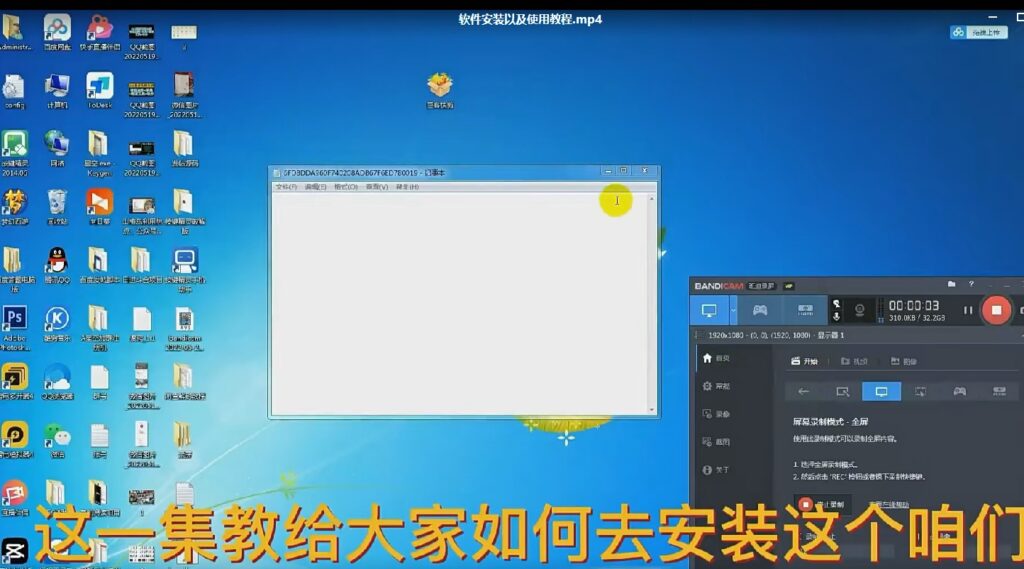
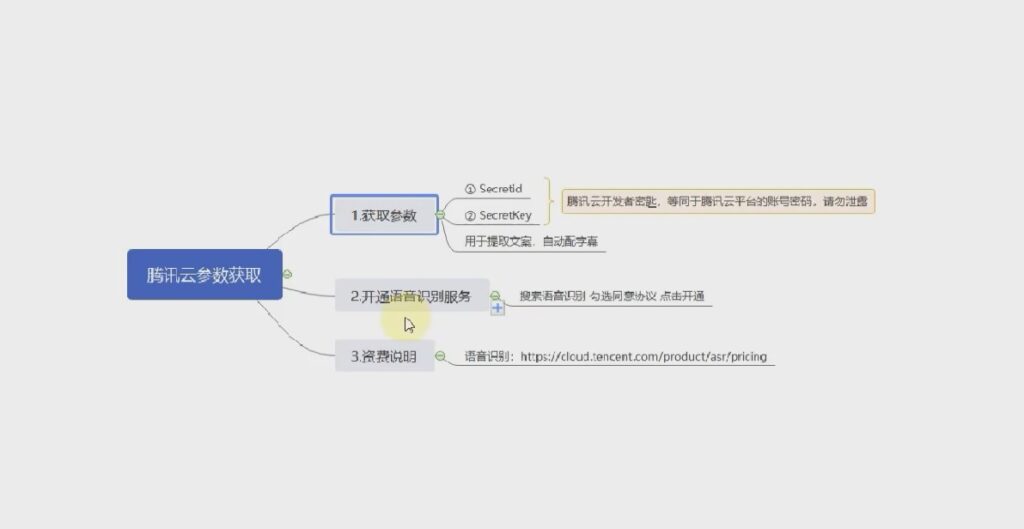

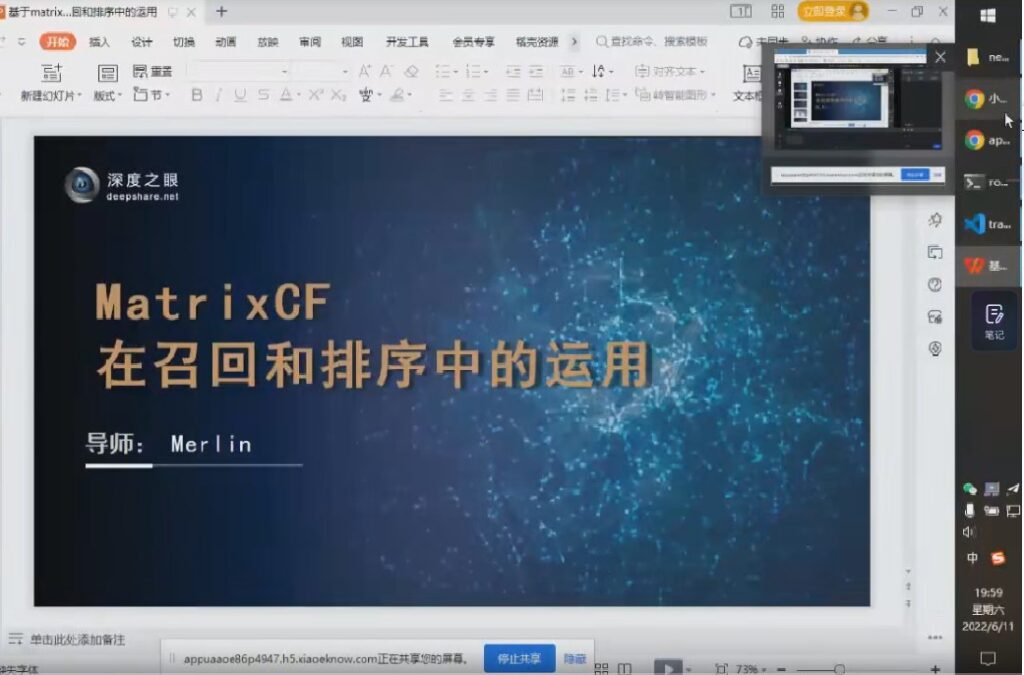
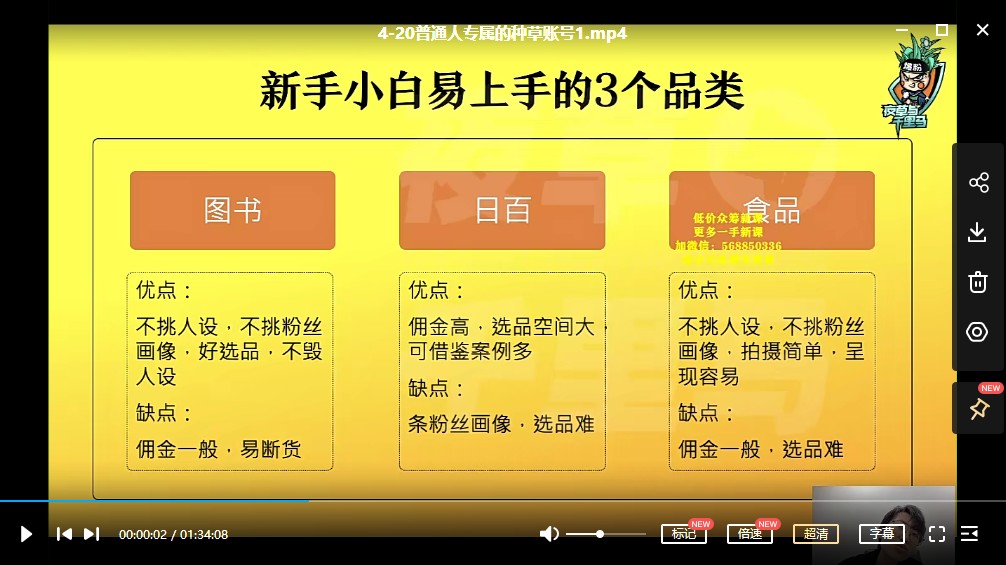
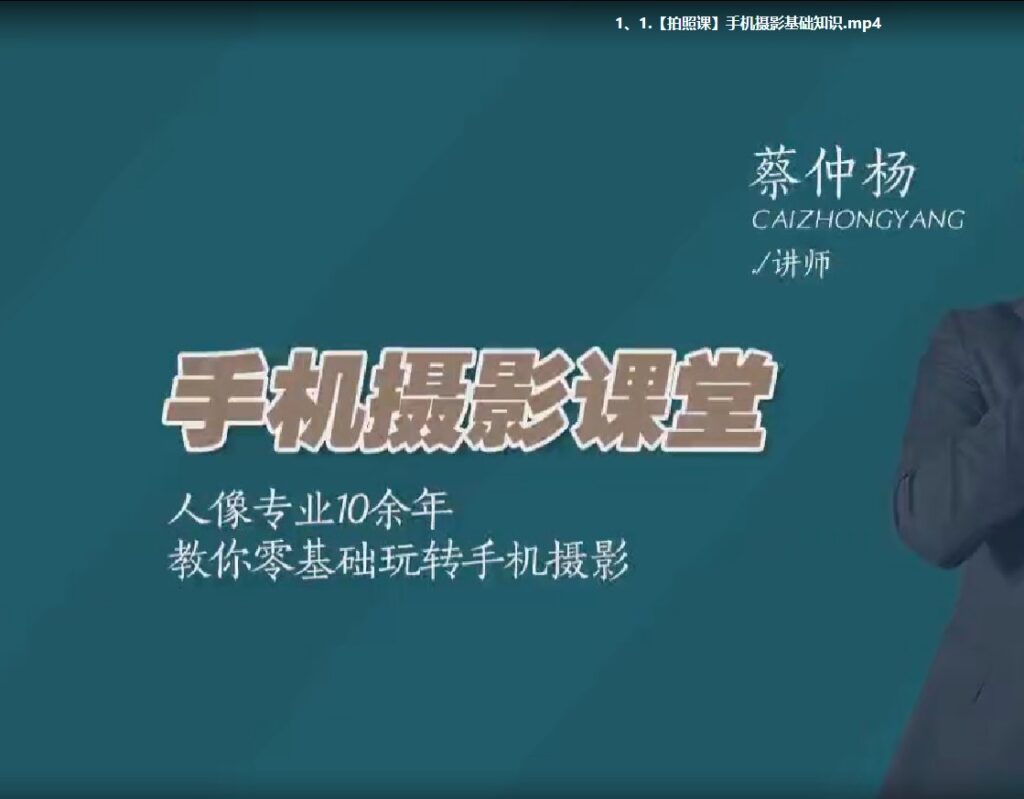
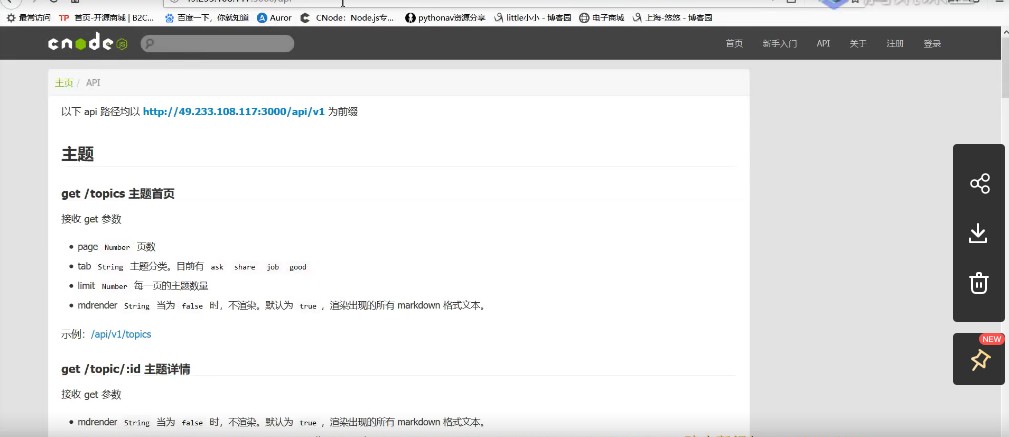

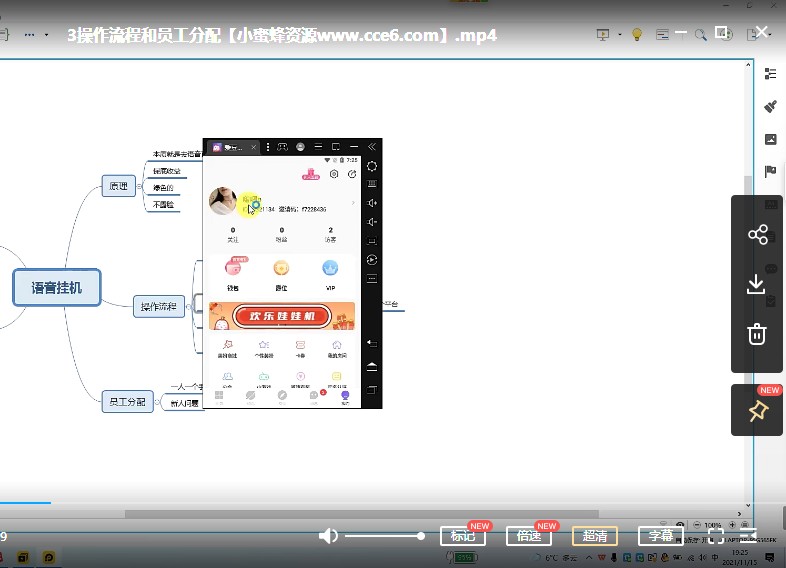


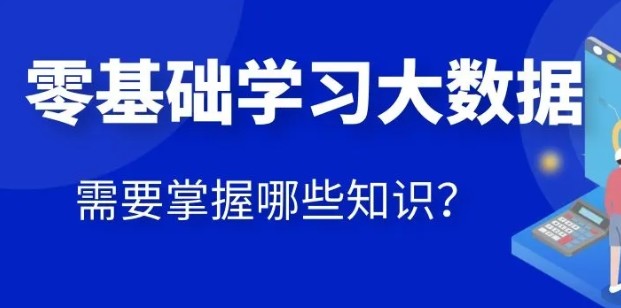




























暂无评论内容